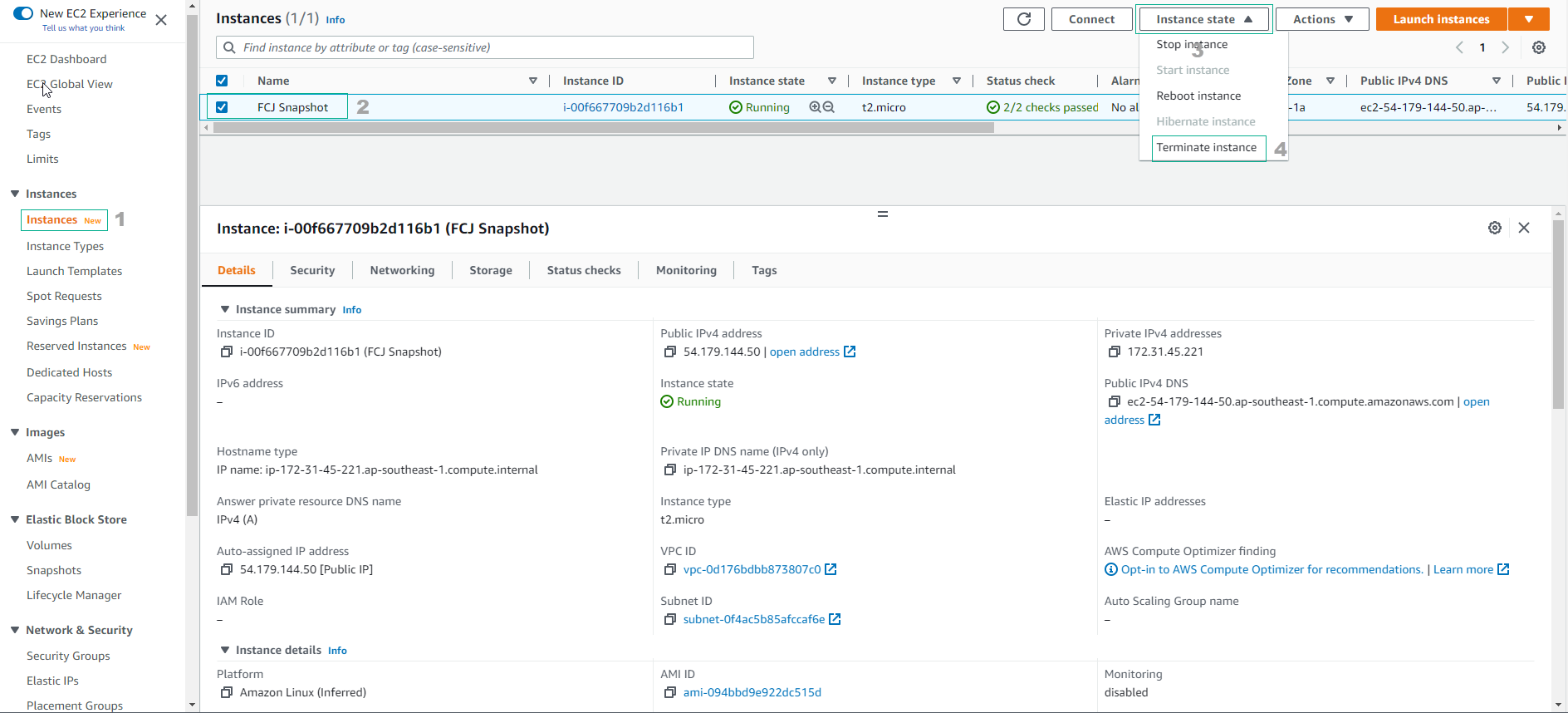Clean up resources
Clean up resources
-
Deleting lifecycle policy
- Select the policy.
- Select Actions.
- Select Delete lifecycle policy.
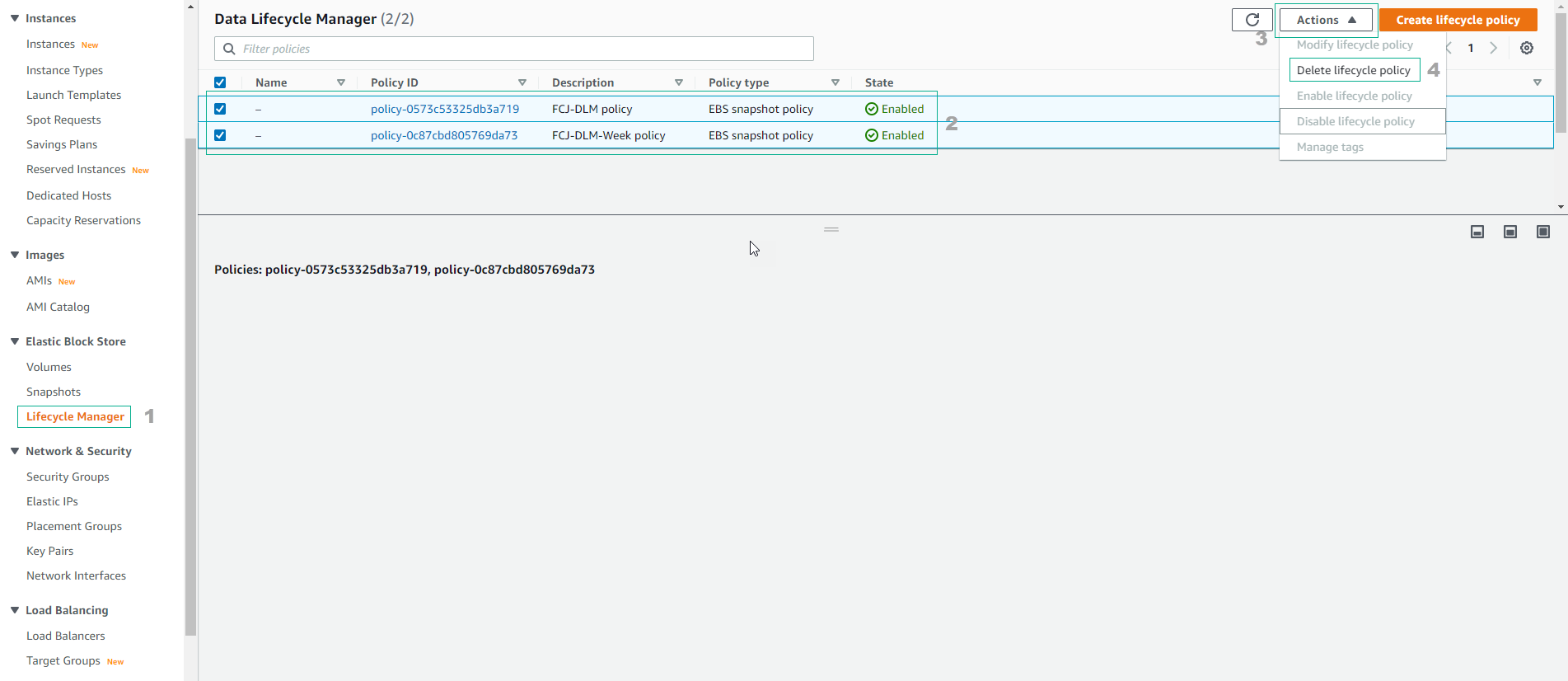
- Confirm deletion.
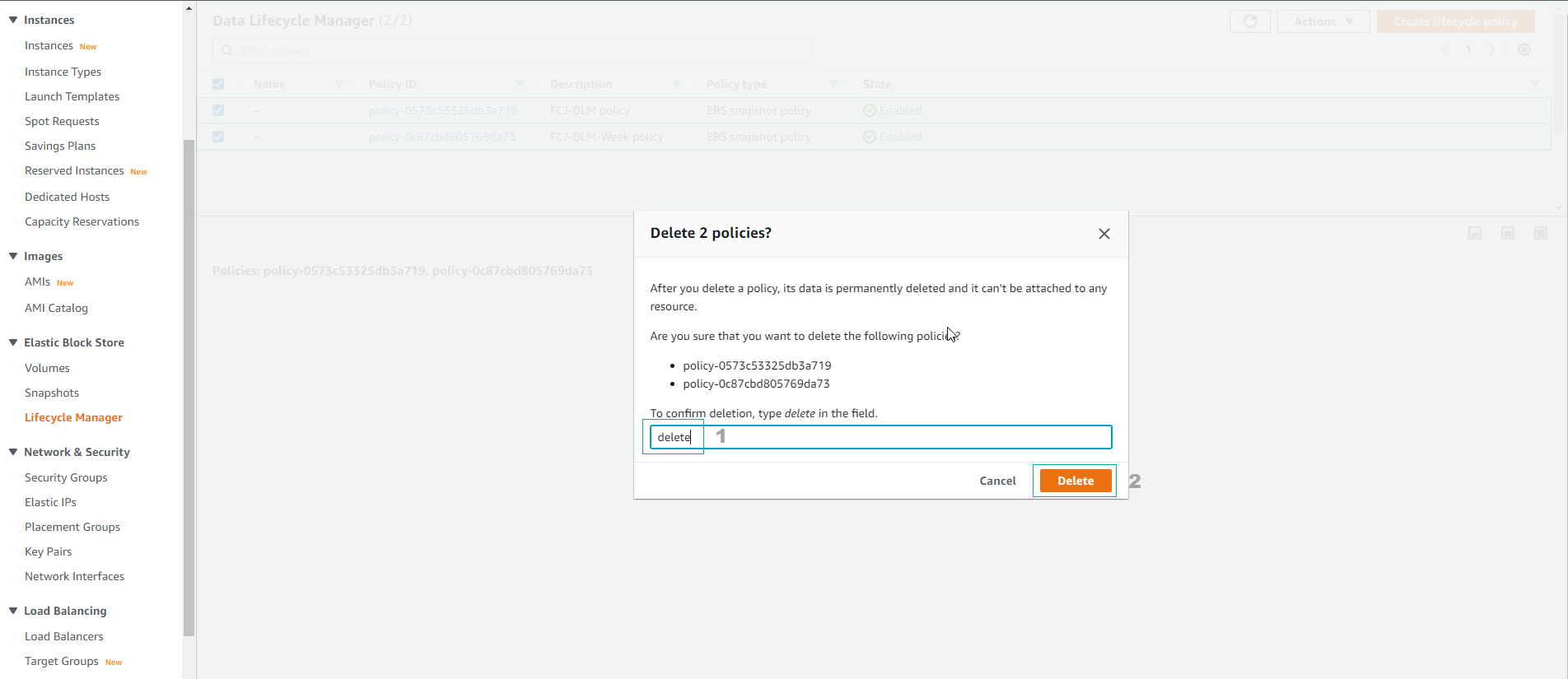
-
Choose to delete snapshots.
- Select snapshots related to the lab.
- Select Actions.
- Select Delete snapshot.
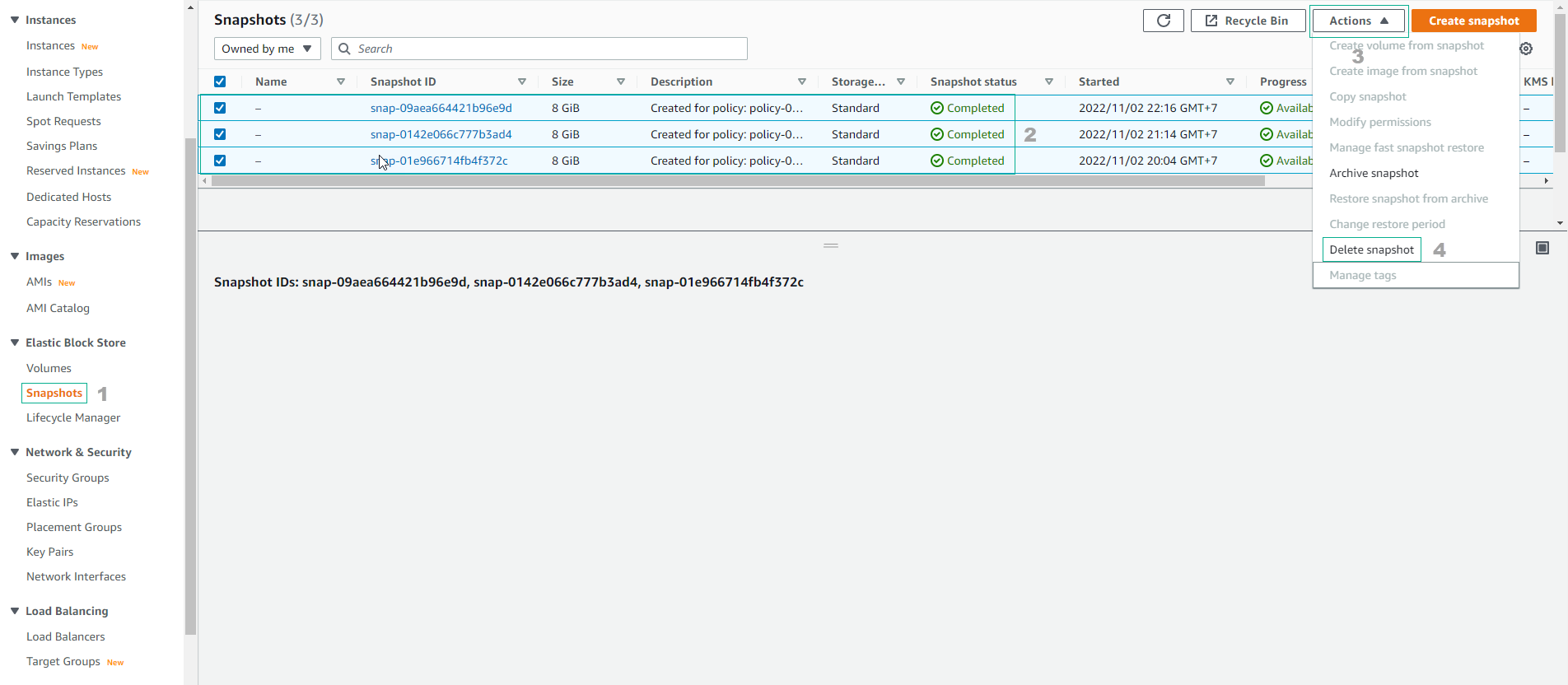
- Confirm deletion.
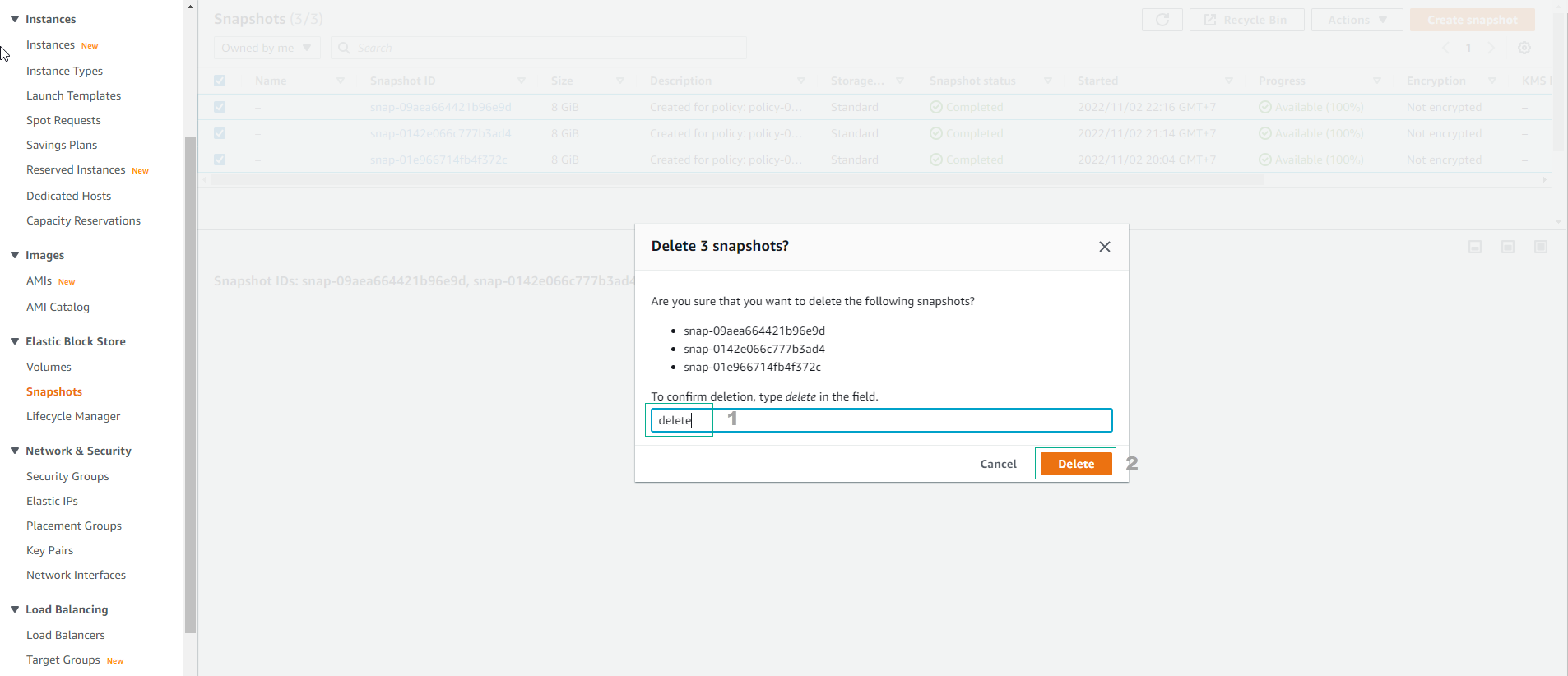
-
Implement Terminate EC2 instance.
- Select EC2 instance.
- Select Instance state.
- Select Terminate instance.